geoffrichings.co.uk | Geoffstuff |
Configuring an Xda exec ( unlocked ) email.
Setting mms message for Lebara sim
Since I use an old phone - I thought I would post this as I couldn't find it anywhere.
Sort of worked it out myself.
The phone is an old smartphone - XDA exec ( unlocked O2 - running Win mob 5 )
These settings work fine with both my BT and Yahoo.com email accounts.
I'm using a Lebara card - but that's not relevent here. We only need the email server settings.
And tick the right boxes !
If you check settings for - say - Yahoo - it will say requires SSL.
Click - or touch screen on
Start / messaging / menu / tools / options -
highlght account to enter email set up -
ie click on BT Internet.
( the reason I have many is simple - this stupid Win 5 does not allow me to delete an account ! At least I can't find a way to do it - nuts !
Sorted now - touch and hold item, raises box for delete/default. Touch briefly, edit ! ( Yawn )
These accounts were set up and working with my old bt/yahoo email some years back - but Bt and Yahoo split - so the Yahoo is a new account - and BT setting altered slgihtly. Anyway - now I try to use the phone on my boat - with a Lebara card in for cheap data - it would download mail but not send ! )
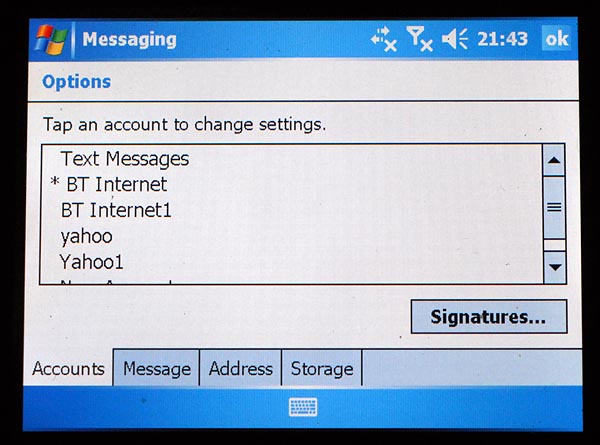
When you click on an account the first of 4 screens opens.
1
is your email name - fairly obvious.
2
Name ( anything )
user name password
no problems there
3
Pop 3
name ( this will be the identifying name on the accounts list - what you like ! )
4
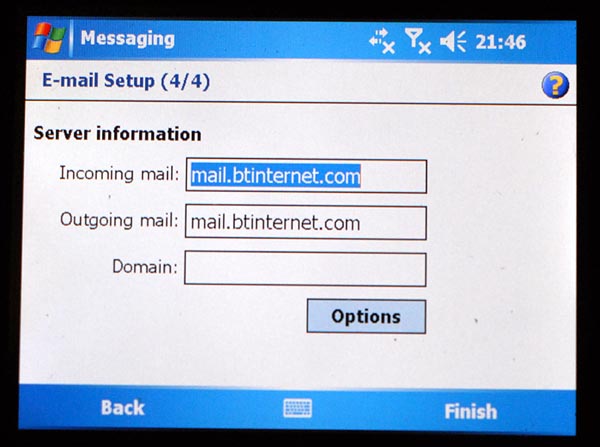
Incoming server - usually pop,something ( BT is mail.**** )
outgoing server - usually smtp. something ( yahoo is smtp.mail.yahoo.com )
Leave Domain box blank.
fairly basic stuff here - BUT - check you have typed SMTP not SMPT ( easy done ! )
Now - click on Options
this opens 3 screens of options .
First - fairly simple, leave it as here.
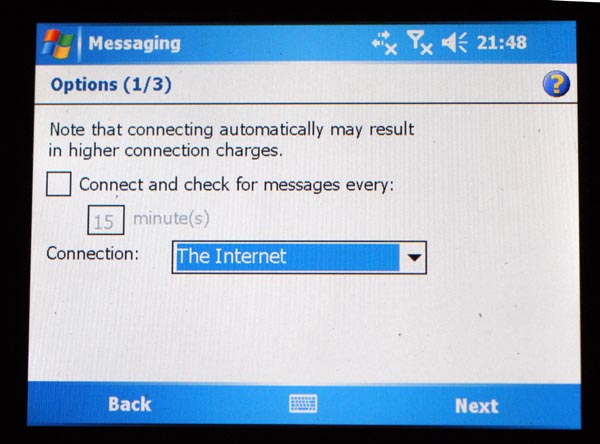
2nd - This is the baddy - that messes things up ( like recieve but not send etc ! )
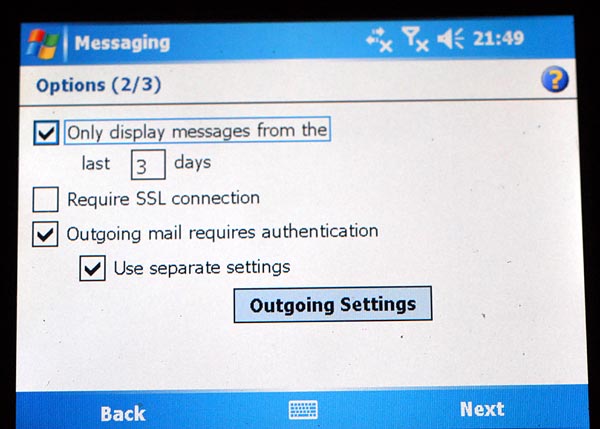
This is where it messes up - although Yahoo say it requires SSL -
DO NOT check the SSL 'connection' box.
You need to check the Outgoing box and the Use Separate Setting box - to hightlight the Outgoing Settings options box.
Do that -
Outgoing Settings - first option - messages/3 days do as you like.
2nd option - as below -
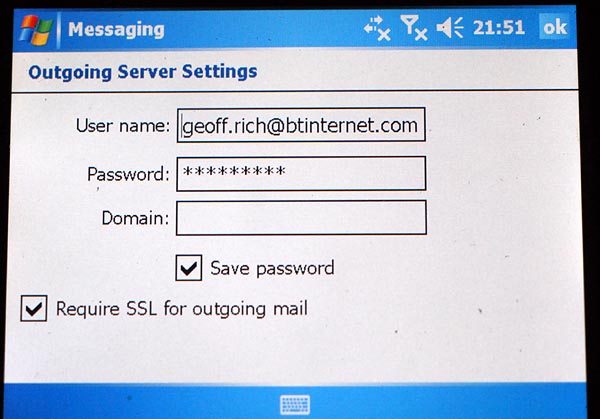
Re-enter your user name and password - as before - leave Domain blank -
then Check the bottom box requires SSL.
click OK
The 3rd Messaging Option is just whether you download whole messages or just headers
( basic stuff )
Click finish - and to your utter amazement, your phone will now send and recieve emails !
The important one - highlighted in bold - is that first SSL connection box.
Took me hours to sort this -
Setting MMS messaging
This can also be a l pig - Lebara say they will send a text with mms settings. You get the text with the APN stuff - which for lebara is uk.lebara.mobi
Make sure you first have internet working ok. This is basically done on the settings/ connections screen from the start menu. Under 'Modem' - not network - you basically just add a new connection - name it, ie Lebara - put in the uk.lebara.mobi - then chose cellular,3g line. Make sure, if there are others already there - the Lebara one is set as default.
This has to be ok - or your email would not work anyway,
Now - under messaging, select mms - then menu/ mms configuring.
Select servers - briefly select Lebara if its there - or 'new' if its not.
There are only two pages really - preferences ( leave as default )
and servers - which is the one we are after.
Type the following ( for Win 5 - xda exec, Lebara sim )
Server name ( lebara - not critical )
gateway - 212.183.137.12
port - 8799
server address - http://mms.lebara.co.uk/servlets/mms
connect via ( important - this was screwing mine ) - choose 'My Isp.'
( mine was set to my 'network' )
I selected 'wap' version 2.0.
(after doing that - recheck the port no. - and if necessary put it back to 8799 )
ok - and exit screen.
If there are other old mms headers - ie vodophone, O2 - make sure Lebara ( or whatever you called it ) is set as default. Touch and hold the screen for option - delete/default.
Once all that is as is - send yourself a picture message ! ( should get out more )
Best keep the old settings if you go back to another sim. I've heard a load of moans over lebara, but it uses the Vodo network - and lets me allocate £5 for 30 days data at 500mb - which suits me. A simple free number shows my phone credit balance - and my remaining data allowance.
Even without any data pass - it only charges 15p a mb. Vodophone, on a straight credit charges £2 as soon as you connect up !
I just use this old phone for email, weather charts/forcasts. The browser is so old that it cannot read most modern web pages.
I do not need a big 30 day package - as I often do not use the phone for weeks on end if not more. I need flexibility - so on this card, I can keep credit on it with no limit - then allocate a fiver for 30 days when needed.
A text will stop it recurring.
I get the feeling dealing with lebara that I am actually doing business with a machine ! Its all texts - all automatic - and its cheap data.
Their website has never heard of my phone ! - hence the manual settings.